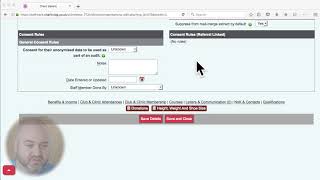New year, new CRM? GDPR and Zoho
GDPR
It's going to be a big year for UK charities because GDPR is coming in May. GDPR (the General Data Protection Regulation) will extend the existing Data Protection Act, and bring more duties and requirements for everyone storing and using personal data - which of course includes all charities. Whether you're a charity that focuses on fundraising or on service delivery, there are going to be some new hoops that you'll have to jump through, such as being able to easily delete someone's data from all of your systems in a timely fashion.
CRM (Constituent Relationship Management)
With this in mind, a lot of charities are already looking at changing CRM systems, and many more are looking at them for the first time. It will be perfectly possible to comply with GDPR without running a central CRM, but it will be an awful lot easier with one.
With that in mind, I'm going to be looking at the common CRM products on the market to see how applicable they would be to a small charity taking on a CRM for the first time.
If you'd like me to come and work with you to identify the right solution for your particular needs, please get in touch.
Zoho

Zoho CRM is very widely used. I've actually used it myself in a previous role. There are two main things that jump out at you when you use Zoho;
1. They offer a free option for up to 10 users. This is what leads many charities to look at Zoho in the first place.
2. "Out of the box", Zoho is quite "salesy". It's clearly been designed for business, with headings like "Leads", "Accounts" and "Deals". For a first-time user, seeing those headings on the system can be a bit off-putting. However, you can turn off the parts of the system you don't need, so it's not too difficult to make them go away again.
Basic use
Let's start at the bottom and work upwards. If you're a small charity just looking for somewhere to store basic contact details, then the free version of Zoho could work for you. It comes with lots of basic fields included in the "contacts" module, and you can turn off the ones you don't need. However, there's very little customisation available; the most obvious missing feature is the ability to create your own fields. To do this, you'd need to upgrade to one of the paid versions of the CRM, which start at £10 per user per month.
The other big limitation of the free version is the lack of access control. There are only two different user "levels" in the free version, and you can't add more or change many of the permissions of those two. In my view, this makes it only suitable for charities with few staff where it's OK for the access to be pretty open.
However, as a first CRM for a small charity, especially with GDPR on the horizon, Zoho is a decent prospect.
More advanced use
There are a lot of Zoho products as well as the CRM, all of which integrate with the CRM. For example, Zoho can provide its own mail client, so that the mail sent from within the CRM system shows up in the mail client, and replies received into the mail client show up in the CRM. However, the usability around setting this sort of thing up is poor and is likely to leave you frustrated... but it is possible. I'll probably expand on this in a future blog post.
If you're looking at using Zoho for case management, rather than just simple contact storage, the terminology is likely to be the sticking point. There will be a time cost to training your staff to think in terms of campaigns, leads and so on.
One of Zoho's strengths is the integrated suite of apps, which borrows heavily from Google Apps (G Suite). You can store and edit documents within the CRM, so Zoho does have some chance of being an all-in-one solution, which will help comply with GDPR. However, these apps are not quite up to the standard of Microsoft Office. They'll be fine for basic documents, but some of the features you'd expect to find in Excel (elegant copying/pasting of conditional formatting, for example) aren't there.
Summing up
Bear in mind that everything in Zoho operates online. You'll need a reliable internet connection, and a reasonably powerful computer if you want to use the built-in apps (documents, spreadsheets and so on).
Zoho is clearly intended as a sales product. As such, I think it probably suits a fundraising charity better than a frontline charity delivering services. The free version can perform the basic function of storing contact details centrally, but you'll soon run into the limitations. Whether you want to consider upgrading will probably depend on how many staff you have; even if it's only 10, that's £120 per month to run the system, which soon starts to look expensive. Therefore, it's not a system to be entered into lightly, as if you become dependent on it, you might have to pay heavily to stay with it when your needs grow, or invest significant time/effort/budget to switch away from the free version when the time comes.
Are you considering implementing Zoho? I can help! Get in touch if you'd like to work with me.